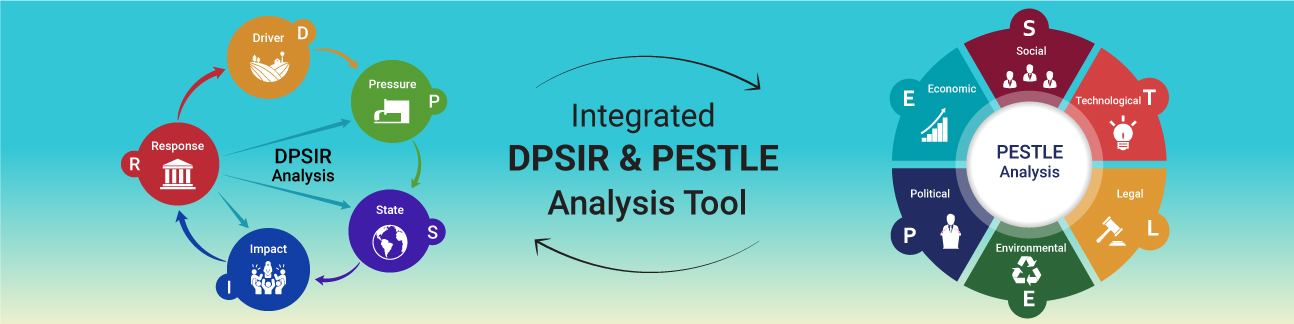
DPSIR & PESTLE ANALYSIS
This is a Web Based Tool for Integrated DPSIR & PESTLE Analysis.
Create New ProjectInstructions -
- Open the Integrated DPSIR & PESTLE Analysis Tool on your browser.
- Click on the Sign Up menu at the top of the screen to open an account & if you already have an account then click Login menu just beside the sign up menu.
- Click on the Project drop-down menu located at the top of the screen and select Create Project. Alternatively you can click the Create New Project button in the home page.
- In the Create New Project dialog box, enter a Title for your project in the Title field and in the Description field you can write a short description of the issue. Type region in Region(City,State etc.) field and select Country using the drop-down list then create your project by clicking the Create button.
- If you want to make your project visible to others then you can tick the Visible to other users? checkbox.
- The new project will open in a new page after clicking the Create button. Detail instructions on how to perform the DPSIR and PESTLE analysis for the project will be available in that page.
- To explore already created projects select Project List from the Project drop-down menu. You can update or delete your previously created projects.
Public Projects
URBAN GROWTH IN THE TAGUS ESTUARINE ZONE
the project is only useful to explore the options ...
View DetailsEgaleo Earthquake Risk Assessment
Pilot testing analysis for an earthquake occurrenc...
View Details